6 Tools to Help You Manage a Remote Team
 In the last few years, remote work has become an attractive solution for many employees and employers.
In the last few years, remote work has become an attractive solution for many employees and employers.
Around 67 percent of companies allow some employees to work from home on occasion, and 38 percent allow employees to work remotely on a regular basis. The perks of a remote working situation are pretty obvious for employees, but there are also several amazing perks for their employers, too.
Studies show that remote workers are often more productive and more satisfied with their jobs. Companies also save on overhead costs for office supplies, space, and computers when they employ remote workers who use their home offices to complete their daily tasks.
But when your employees work remotely, how can you best oversee their work, manage their projects, and brainstorm together? Luckily, technology makes this easy—and you can start with these six online tools.
1. Internet Speed Tool
According to a report by the Washington Post, internet speed can be tied to productivity. The study explained in the report showed that states with a high average internet speed also had a higher GDP per capita while states with a low average internet speed showed lower GDP per-capita.
Your employees need reliable, high-speed internet to be productive working from home. The amount of internet speed each employee requires depends on their daily tasks. Have your employees use an Internet Speed Tool to make sure they have an internet speed high enough to share large files, use online programs, and host video conferences. It's a free tool that's easy to use and helps you gauge your team's internet needs.
The tool will take your employees through a series of questions that are intended to gather information about their internet usage. At the end of the question sequence, your employees will get a number for their recommended internet speeds. They can then take this number to their respective internet providers to make sure they have enough internet speed to handle their personal and professional internet usage and avoid lag times.
2. Google Drive
Studies have revealed that it takes the average worker eight searches to find the correct documents and information they need to complete a given task. This process becomes even more frustrating for remote workers who can't quickly resolve an issue by coming to your desk to identify where a document can be found. This is why sending multiple versions of documents to several team members is a disaster waiting to happen.
Google Drive makes it easy to create files and collaborate in real-time. You and your team members can see each other's edits, add comments, and work on the same document simultaneously. When an employee stores files in their Drive, they can access them on any device.
Google Drive is free to use for anyone with a Gmail account, and there's no limit to the number of collaborators.
3. Trello
Studies show that for every $1 billion invested, $122 million is wasted due to the underperformance of projects. This is why effective project management is absolutely essential for any team looking to optimize efficiency and profitability.
Project management is necessary for any team, but it’s especially handy when your team works remotely. Trello is an efficient project management system that makes collaboration easier. Using Trello's boards, you can create steps, assign tasks to team members, and chart your team's progress.
There are no member limitations, and the app is free—so you can use it on your computer, smartphone, or tablet. If you want to integrate with Evernote, MailChimp, Google Drive, Dropbox, and other tools, a Business Class option is available for a $9.99 monthly fee per user.
4. HipChat
When your employees work remotely, you miss out on the benefits of direct face time and interaction. HipChat, an instant-messaging app for businesses, lets you and your team members video or text chat, transfer files, share screens, and more. When your entire team uses HipChat, it will feel like everyone works together in the same office.
The basic version is free for unlimited users, and if you want video chatting, screen sharing, and other advanced capabilities, HipChat Plus is available for a $2.00 monthly fee per user.
You can also schedule one-on-one meetings between employees and managers using this app, which will be important for you to do on at least a monthly basis to touch bases with each of your remote team members. If you're not quite sure what a successful one-on-one meeting would look like, Tiny Pulse offers up an excellent guide to what should be discussed during monthly individual meetings with your employees.
5. Timely
Case studies on organizations that have implemented time tracking have shown that using a time tracking method to keep tabs on how employees spend their time is not only beneficial for managers to understand what an average day looks like for their employees, but that it can also significantly increase employee productivity.
It is difficult to track remote workers' hours and monitor how long it takes them to complete tasks. With Timely running in the background of your team members' computers, you can maintain a digital log of all projects. You can set completion goals, compare recorded time with estimates, and organize projects based on their priority.
If you want to manage all your team members on the same account, the Professional plan is available for a $14.00 monthly fee per user.
6. RealtimeBoard
Reports show that employees who are highly engaged in the organizations they work far are 87 percent less likely to leave than employees who feel disengaged from their companies.
Although it's a bit tricky to make sure your offsite employees are engaged, finding a way to help them feel like a part of your company will be an important step in preventing a high turnover rate among your remote team.
Working remotely may be less stressful than commuting, but you miss out on water cooler conversations and whiteboard brainstorming sessions. Serving as a virtual whiteboard, RealtimeBoard is a visual collaboration app that provides a digital version of these team bonding opportunities. In real time, you can create diagrams, research, brainstorm, add sticky notes, and more. The app is free for up to three members, and plans start at $40.00 per month for five members.
Managing a remote team can be challenging, but investing in technology can make it easier to collaborate, communicate, and track productivity. Adding a few of these tools will help streamline your business operations, and turn your remote team into a more collaborative and productive workforce.
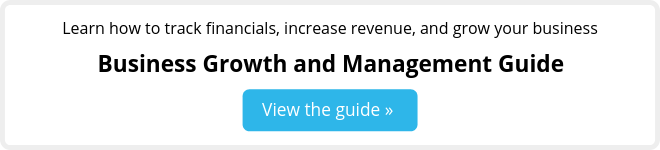
No comments: